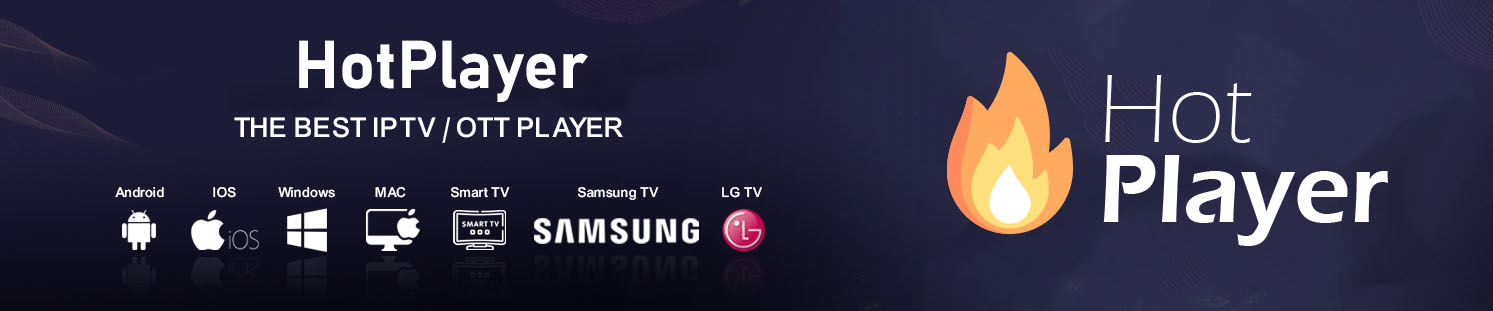
HotPlayer – Your Best Media Player
Download HotPlayer now and enjoy seamless entertainment with your own playlists. HotPlayer is available on multiple platforms including Samsung Smart TV, LG WebOS, Fire TV Stick, Roku, Android, and iOS.
Download HotPlayer
⚠️ Please note: HotPlayer does not provide IPTV subscriptions or channels. Users must supply their own content.
How to Activate the HotPlayer and Stream IPTV
1. Install and launch the HotPlayer IPTV app on your device and take note of the MAC address.
2. Open a web browser on your device and go to the official website of HotPlayer IPTV.
3. Hit the Activation tab and provide the MAC address in the given field.
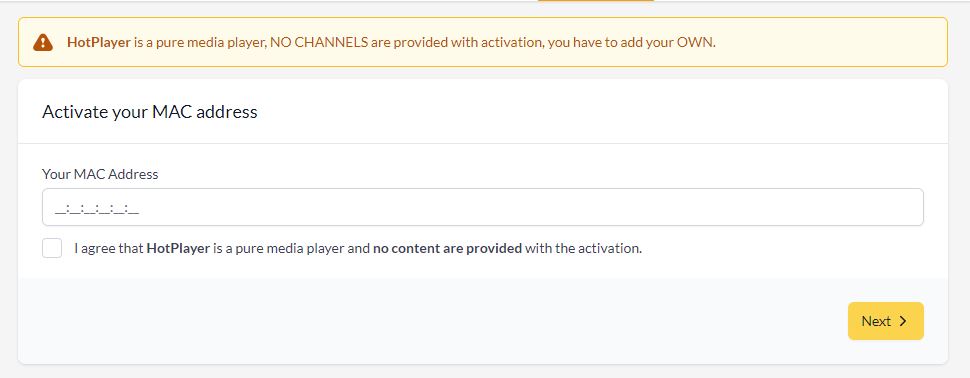
4. Once entered, click the I agree that HotPlayer is a pure media player and no content is provided with the activation checkbox.
5. Next, click on the Next button and follow the on-screen instructions to activate the player.
6. Hit the Upload List tab and enter the MAC address.
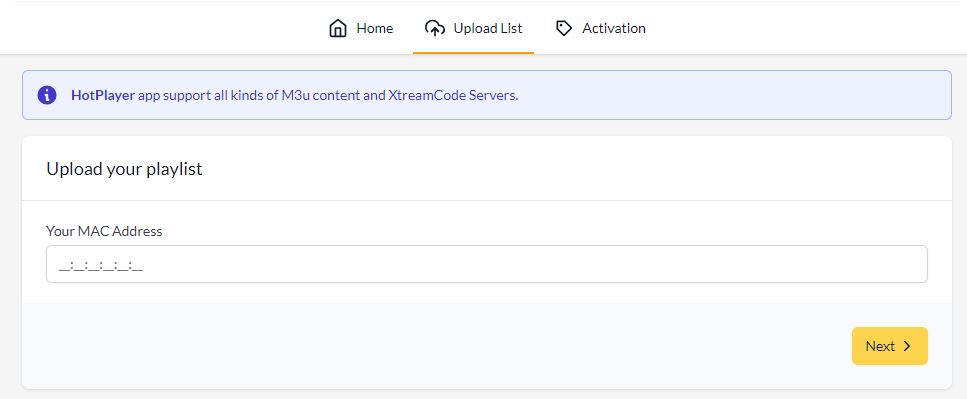
7. Then, provide the playlist details in the given fields and tap the Next button.
8. Restart the HotPlayer TV app and enjoy streaming your live TV channels on your device.
Customer Support
The HotPlayer TV app provides customer support via Email. To contact them, you need to click the Contact Us option in the menu bar of the website and provide your name, email, MAC address, and message in the fields given. Once entered, hit the Send button. You will get a quick response from the developer as soon as possible.







